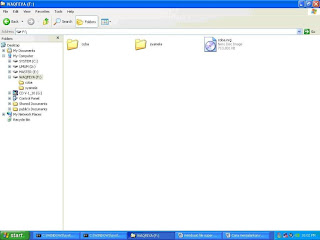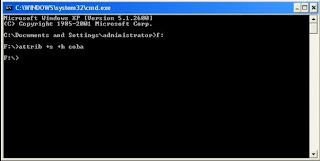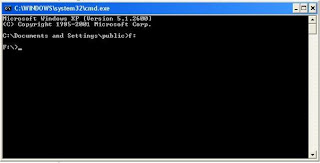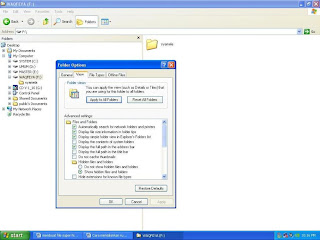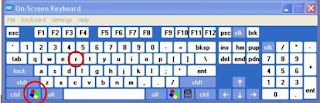Maybe you've heard the term super hidden? Or if you've never heard it at least at this time you've read it. Briefly super hidden files are files that can not be seen even though we were already removing the radio list on the option "Show hidden files and folders" in Folder Options.These are generally used by virus makers to hide the dummy so that the virus can not be read even with the option "Show hidden files and folders" in Folder Options we have to lose. This way also we can use to hide files or folders so that can not be viewed by others.
Immediately, we practiced how:1. Here I use drive f: to experiment, please adjust the drive that you have. On the drive there are two folders and one file as shown below
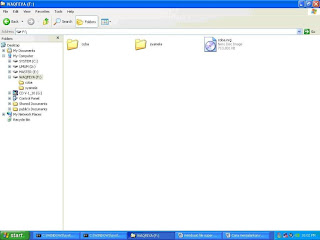
As an experiment I will try to hide folders and files coba.nrg2. The way the run box type cmd inThe first one I will try to hide a folder using the command attrib + s + h try (adjust with hidden folders will endeavor there is no space in the name of the folder or file)
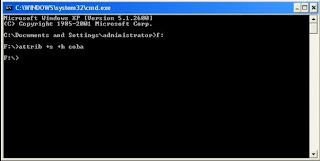
f : a command to move into drive f: D if you drive then type D: and so on.3. we will hide files coba.nrg. such as the above command use the command attrib + s + h coba.nrg (adapted with files that will be hidden endeavor there is no space in the name of the folder or file)
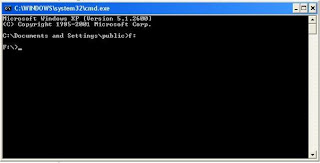
4. Now open explorer and remove the "Show hidden files and folders" in Folder Options and apply. So the result like below, try and file folders are not visible coba.nrg
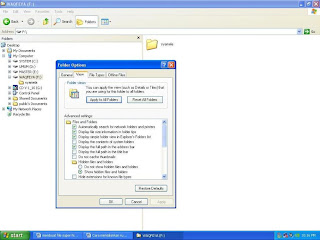
Wait a tutorial for how to restore it to come! Patience yes!